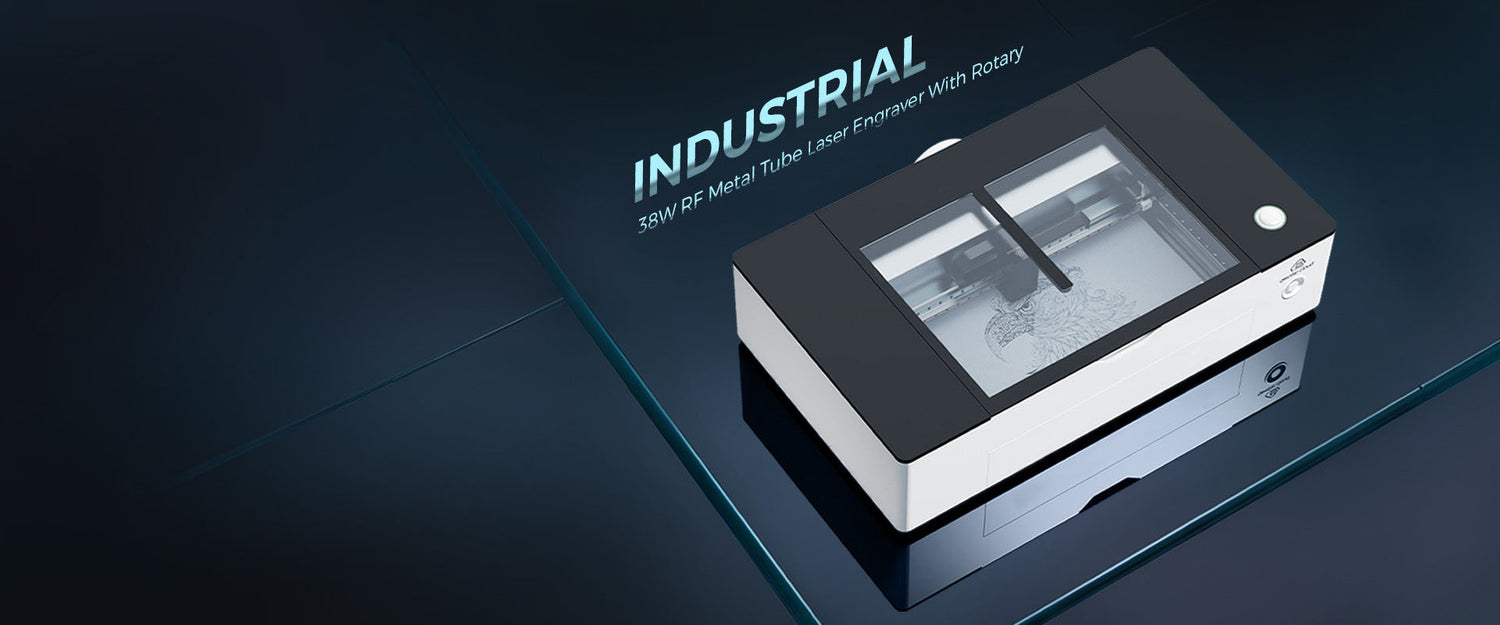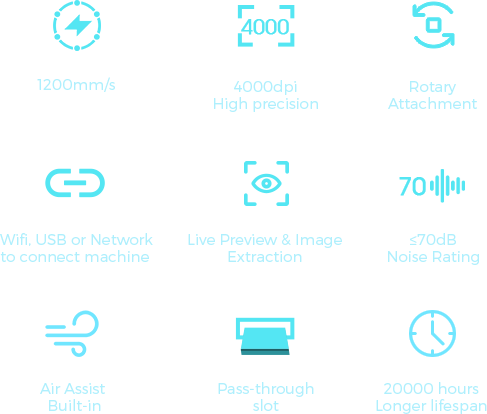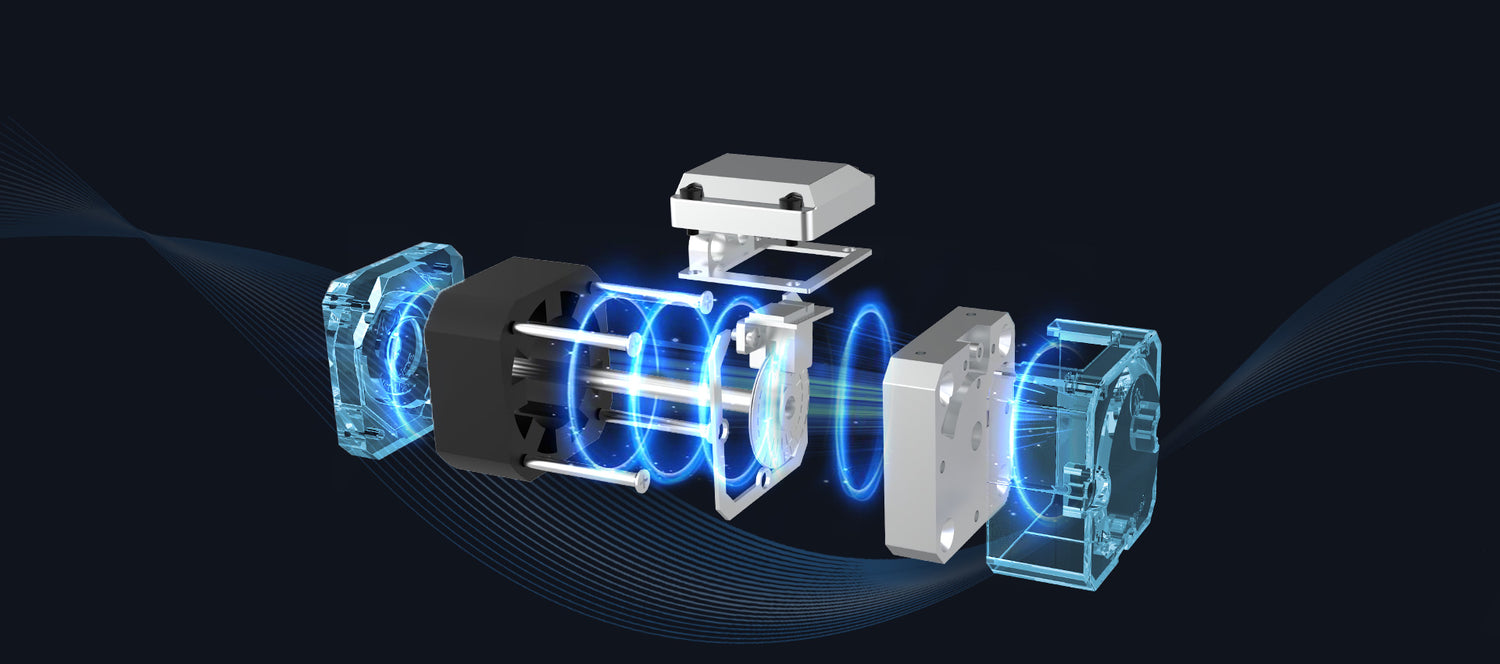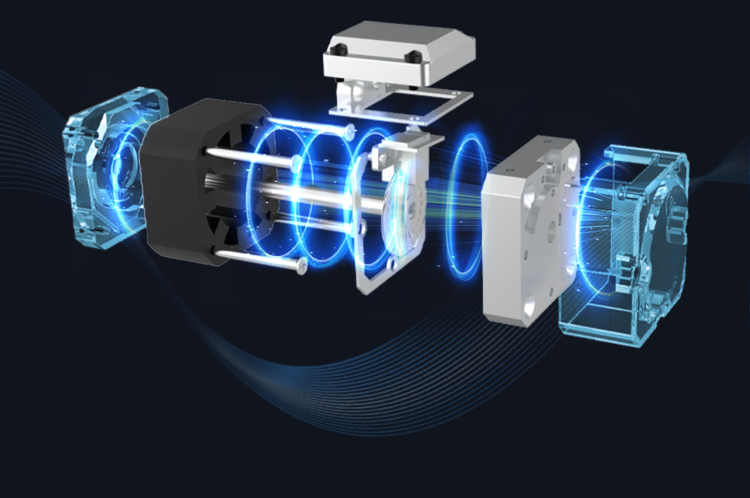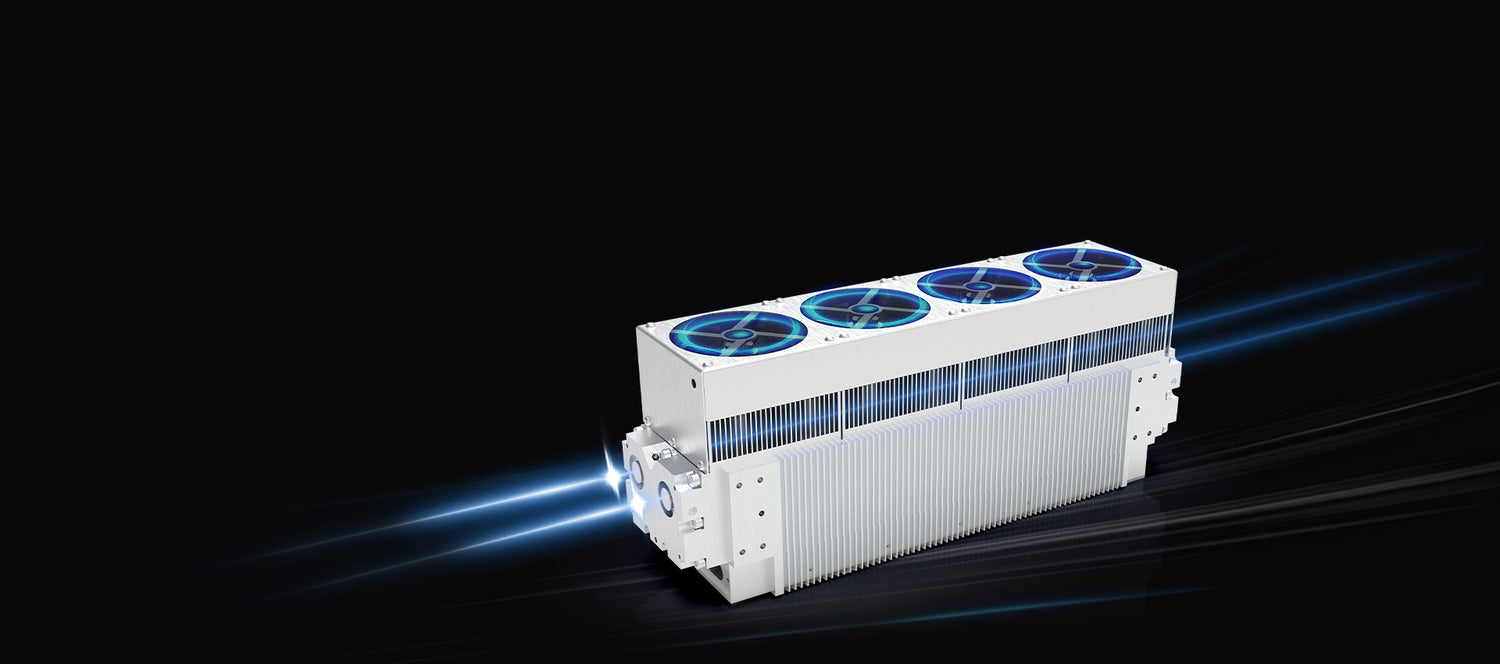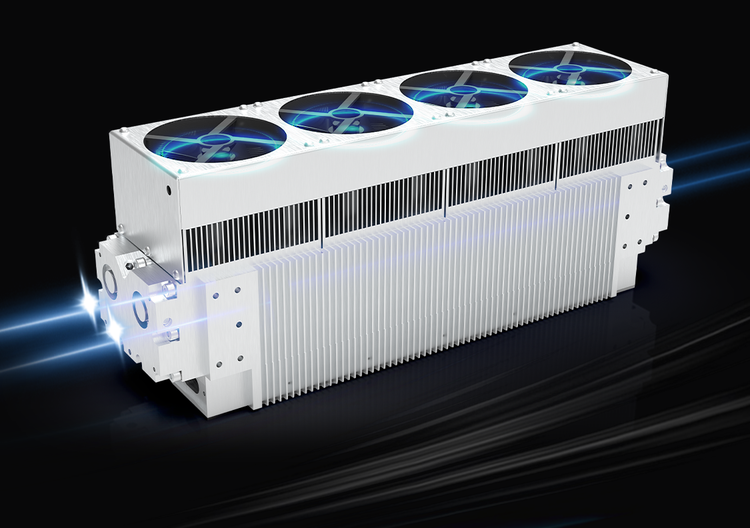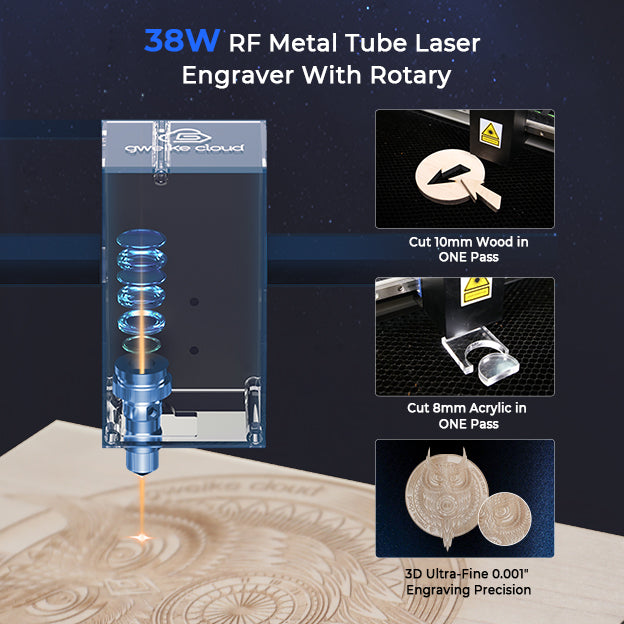
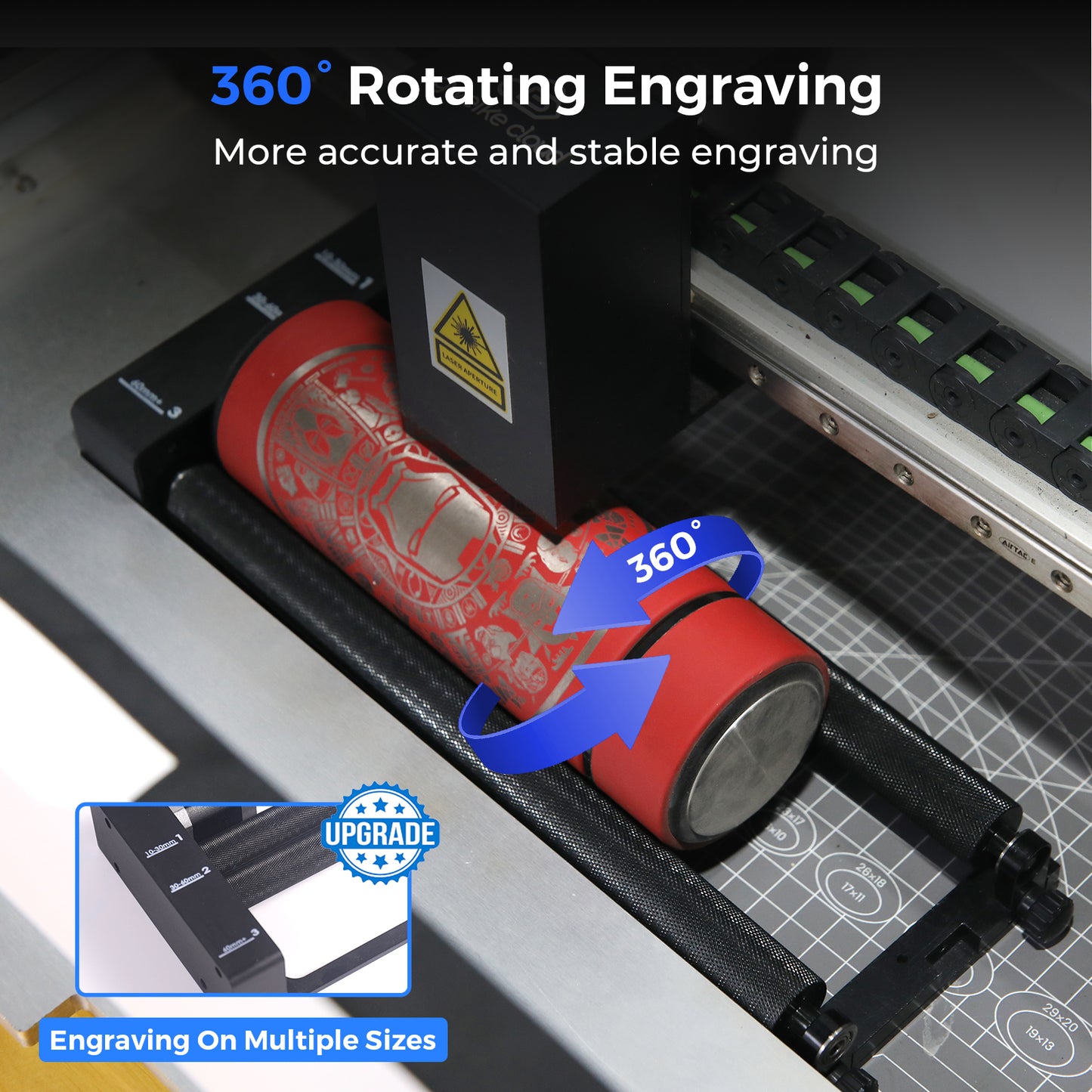


Package List

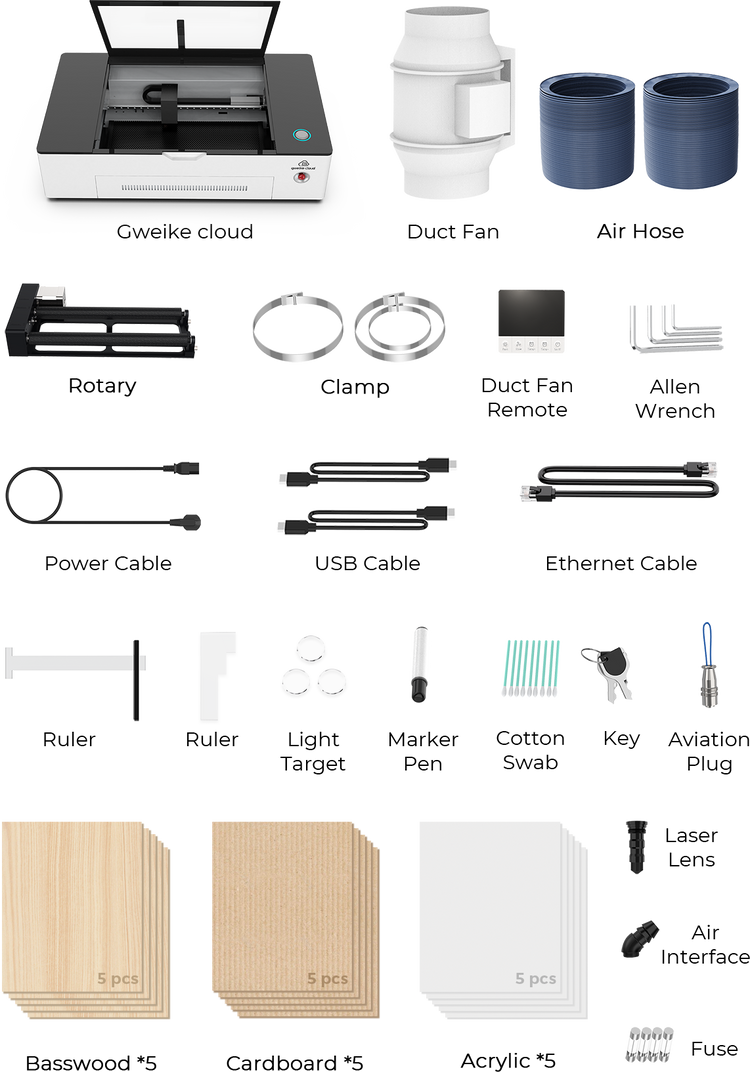
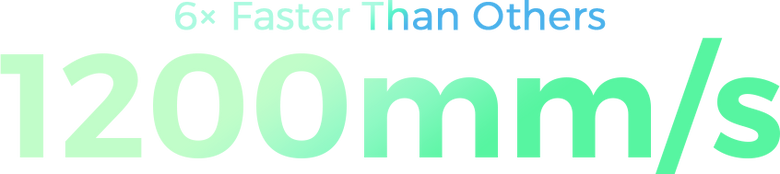

Material: MDF
Power: 80%
Speed: 1200 mm/s
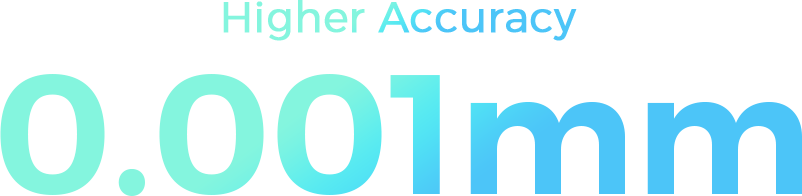

- RF metal tube frequency tube laser engrvaing machine has a fine spot of 0.07mm.
- More than 3 times finer than glass tube, delivers higher precision.
- Small thermal diffusion area, and can engrave/cut very fine works.
- CO2 glass tube laser engraving machine has a coarse light spot of 0.25mm.
- Poor accuracy, unstable light output (uneven light intensity, sometimes no light).
- Large heat diffusion area, melting and blackening of the cutting edge, and poor engraving accuracy.
Industrial Frame Design
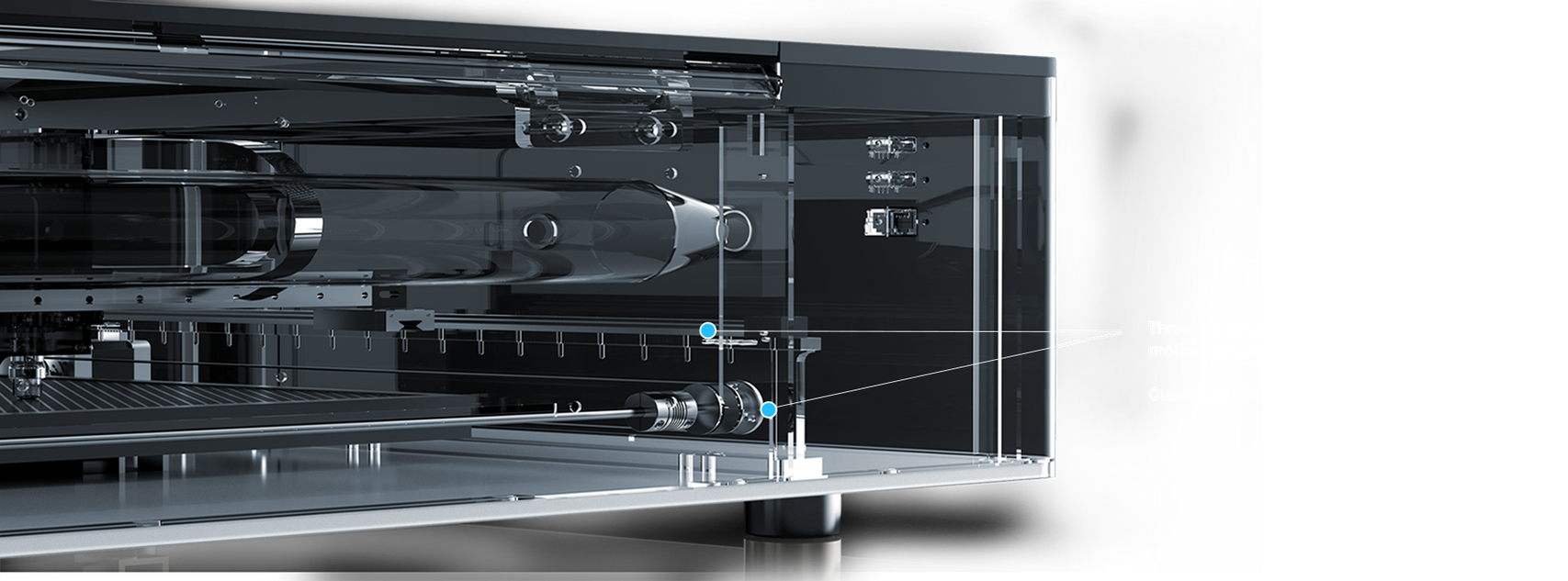
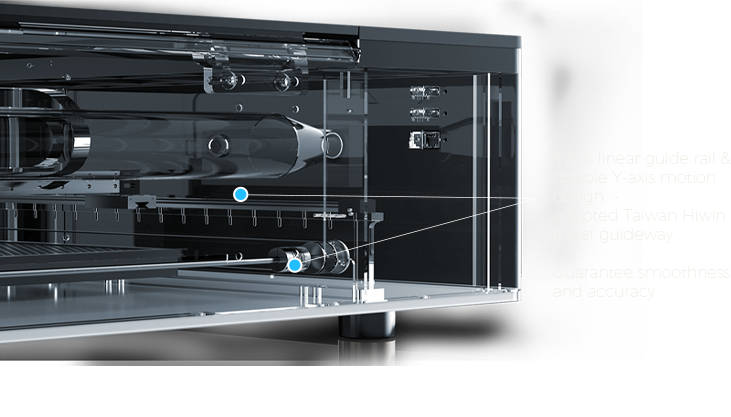
Easy to Focus, Precise & Quick
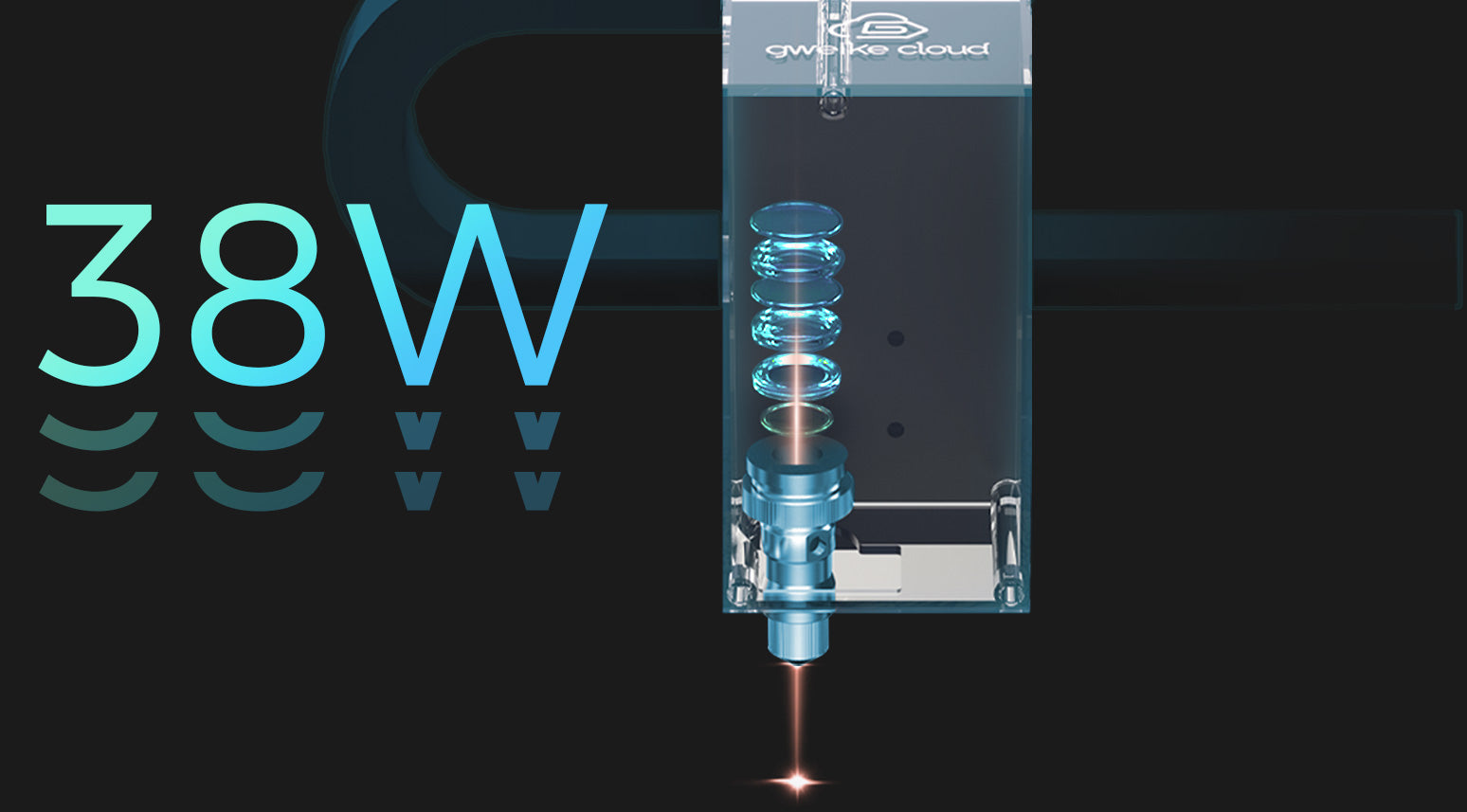
Easy to Focus, Precise & Quick

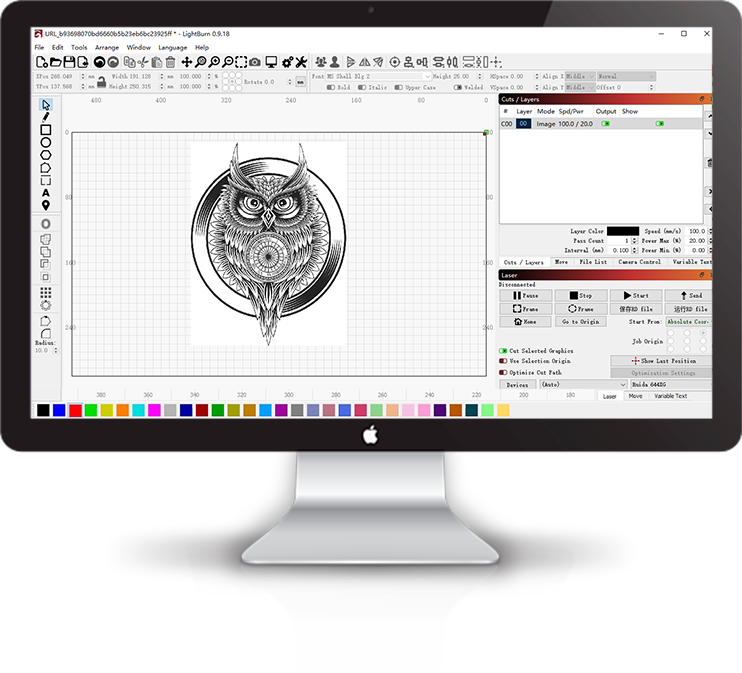

LIGHTBURN
Uses the industry standard layout, editing, and control software, LightBurn, to ‘talk’ directly to your laser without the use of additional software.
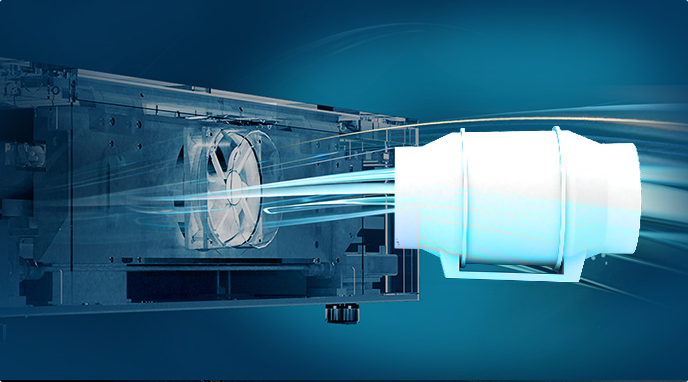
Venting System
The wind rate is significantly improved and the wind volume is larger. Easier to remove smoke and exhaust fumes. Effectively solve the gas retention caused by the production process.
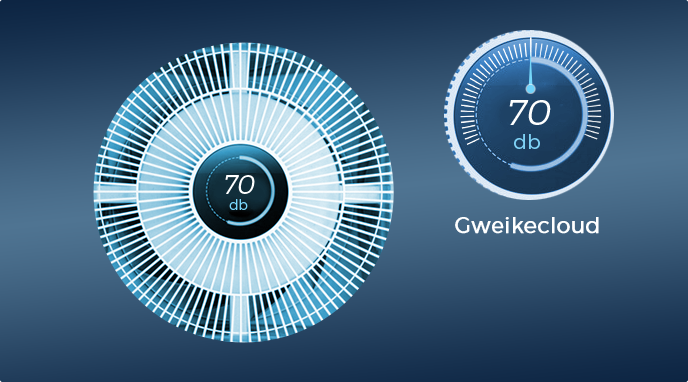
Noise-canceling
During normal printing, gweike cloud has an average noise level of about 70 dB(A). Equipped with a much quieter fan the speed can be adjusted automatically according to the real-time temperature, realizing a noise level decrease of about 16 dB(A)[3], so that you can truly focus on your making.
What Other Advantages?

3D Engraving
It can engrave on sphere, tilt plane, curved surface and different height object. It can create 3D image on diamond,woods, and acrylics ,etc.

Machine Bottom Feeding Design
Top and bottom compartments can be used together allows for a bigger work area.
- 3D Engraving
- Machine Bottom Feeding Design
Specs Summary
- Tech Specs
- gweike cloud VS glowforge
- Material Cuts & Engraves
Laser Power 38W
Laser TypeRF Metal Laser Tube
Lifespan 20000h
Safety Guard Class I (FDA Certified)
Work Table Area 20.08" (510mm)*11.47" (290mm)
Max. Workpiece Height(without honeycomb tray) 2" (51mm)
Work Table Surface Black (Special surface finishing technique helps reduce burn marks or discoloration)
Max. Carving Speed 1200mm/s
Carving Precision 0.001mm
Noise Rating ≤70dB
Rotary Engraving diameter 10mm-180mm (with risers)
Rotary Engraving Length ≤245mm
Camera support
Control Software Gweikecloud Offline, Lightburn
Connection / Transmission Wi-Fi, USB, Ethernet
Supported File Type SVG, DXF, JPG, JPEG, PNG, BMP, TIF, CR2, etc.
Design Software AutoCAD, Solidworks, Inkscape, CorelDRAW, PowerPoint, Illustrator, Photoshop, Google AutoDraw, etc.
Power AC 110-220V±10%,50-60Hz
Gross Power 550W
Nonoperating Temperature 0~45°C
Relative Humidity 5~90°C
Operating Ambient Temperature 0~35°C
Machine Dimensions 38.2"*22.2"*9.2" (970mm*565mm*234.5mm)
Weight 45.6kg
Package 114*73*36cm
Total Weight 58kg
Cameras: 5 MP ultra-wide-angle camera wide angle & macro
Built-in air pump
Air Chiller
Dual high-efficiency internal LED strips
| gweike cloud RF | Glowforge | |
| Engraving Speed | 1200mm/s | 200mm/s(Pro) |
| Working Area | 510mm*290mm | 495mm x 279mm |
| Rotary Support | Yes | No |
| Software | Lightburn, Offline software, gweike cloud Web base | Glowforge Web base |
| Laser Power | 38W | 40W(Basic/Plus), 45W (Pro) |
| Self-defined Material | Yes | No |
| Emergency Stop Switch | Yes | No |
| USB Port Support | Yes | No |
| Inline Duct fan | Yes | No |
| After-sale Support | 7*24 online service | Appointment only, by email |
| Warranty Time | 12 month | 12 months, 6 months(Basic) |
| Price | $4,199 | $6,995(Pro) |
| Material | Engrave | Cut |
|---|---|---|
| Wood | ✓ | ✓ |
| Acrylic | ✓ | ✓ |
| Fabric | ✓ | ✓ |
| Glass | ✓ | × |
| Coated Metals | ✓ | × |
| Ceramic | ✓ | × |
| Delrin | ✓ | ✓ |
| Cloth | ✓ | ✓ |
| Leather | ✓ | ✓ |
| Marble | ✓ | × |
| Matte Board | ✓ | ✓ |
| Melamine | ✓ | ✓ |
| Mother of Pearl | ✓ | ✓ |
| Paper | ✓ | ✓ |
| Mylar | ✓ | ✓ |
| Pressboard | ✓ | × |
| Rubber | ✓ | ✓ |
| Wood Veneer | ✓ | ✓ |
| Fiberglass | ✓ | ✓ |
| Painted Metals | ✓ | × |
| Tile | ✓ | × |
| Plastic | ✓ | ✓ |
| Cork | ✓ | ✓ |
| Corian | ✓ | ✓ |
| Anodized Aluminum | ✓ | ✓ |












 Product Parameters
Product Parameters